Your basket is currently empty!
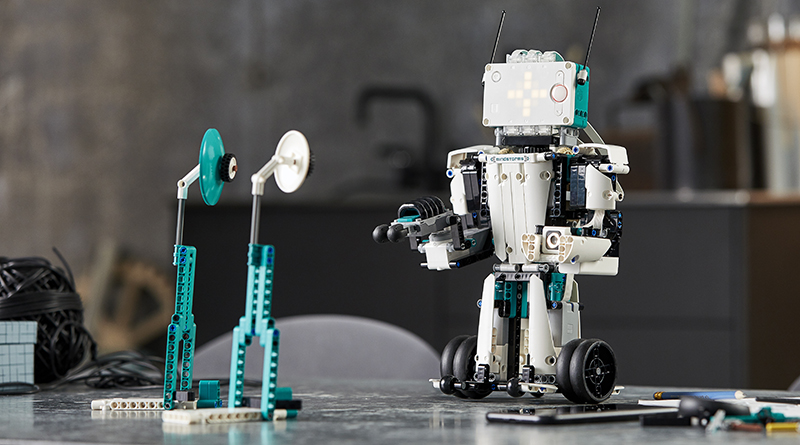
The LEGO Group teaches you how to create animations
Learn how to add animations to your LEGO MINDSTORMS 51515 Robot Inventor Hub with a tutorial from the LEGO Group.
With the right skills, you can either add existing animations to the hub or create your very own. LEGO Designers Lee and Morten will teach you how to use and edit animations in your Coding Canvas Animation Editor in their latest YouTube video on the LEGO Group channel.
As well as giving you all you need to get started, they will also show you how to speed up, slow down, or loop your animations, as well as use light intensity to make them more dynamic and exciting.
Of course, you will need 51515 Robot Inventor as well as the companion app to get started. LEGO MINDSTORMS is designed to teach builders how to code, operating in two languages: Scratch and Python. Scratch is the easier one, designed for beginners, and Python is slightly harder, designed for people who are further along their coding journey.
51515 Robot Inventor comes in five different forms, with the building instructions found directly within the app. Once set up, you can also use the app to control and move your robot around using Bluetooth.
Support the work thatBrick Fanaticsdoes by purchasing yourLEGOthrough one of ouraffiliate links.




Leave a Reply